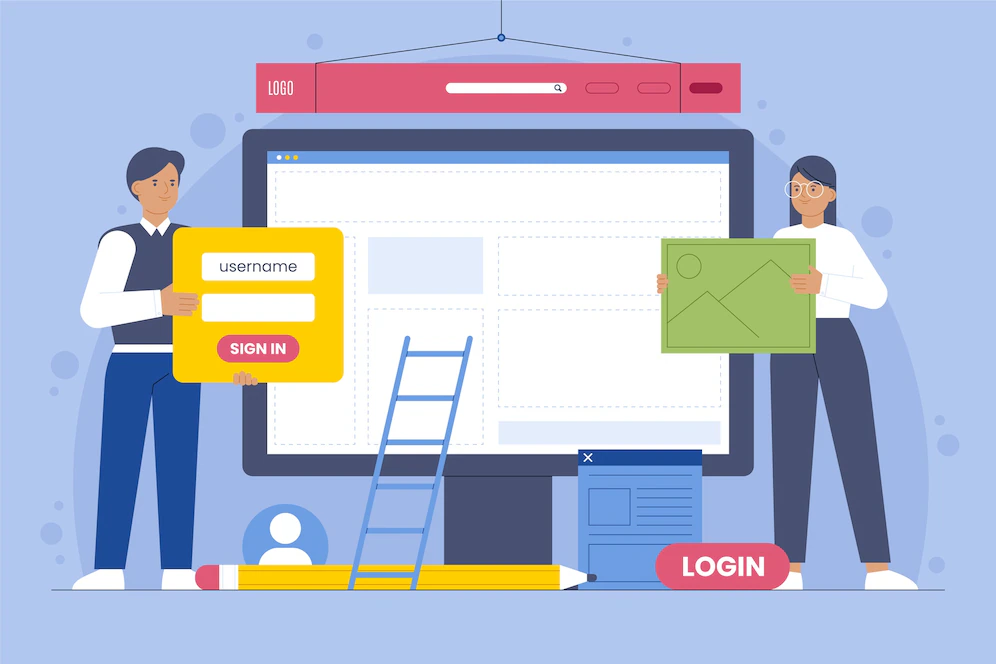Are you tired of spending hours creating and managing stories and bugs in Jira? Do you wish there was an easier way to streamline your project management process? Look no further – Jira templates are here to save the day!
A bit of history on what Atlassian Jira is
Jira is a popular project management tool used by teams around the world. It helps teams track and manage tasks, issues, and projects efficiently. However, setting up and configuring Jira can be time-consuming and confusing, especially for those who are new to the platform.
It was created by Australian software company Atlassian to help teams manage any type of project, from simple tasks to complicated workflows. Jira helps teams stay organized by allowing them to create tickets for any issue, prioritize tasks, assign responsibilities, and track progress— all within one streamlined platform.
What benefits of using templates?
Pre-built templates are designed to simplify the process of creating and managing any kind of issue type in Jira.
They provide a starting point for various types of projects, saving you time and effort. Whether you’re working on software development, marketing campaigns, or event planning, there’s a Jira template available to suit your needs. In this article, we will explore the benefits of using Jira templates and how they can revolutionize your project management experience.
What features are expected of a Jira add-on managing templates?
When considering the features of a Jira add-on for managing templates, there are several features that you should look for. These include the ability to create custom templates, easy access to existing settings and configurations, and quick setup and implementation.
For instance, Issue Templates for Jira Cloud, explains in this article how to create a template in Jira showcasing several features such as:
- Variables handling
- Complex hierarchy of issues relationship
- Several input formats available
- … and lot more!
Don’t wait any further and have a look at this extension. There is a 30-day trial and it is forever free for teams up to 10 users.